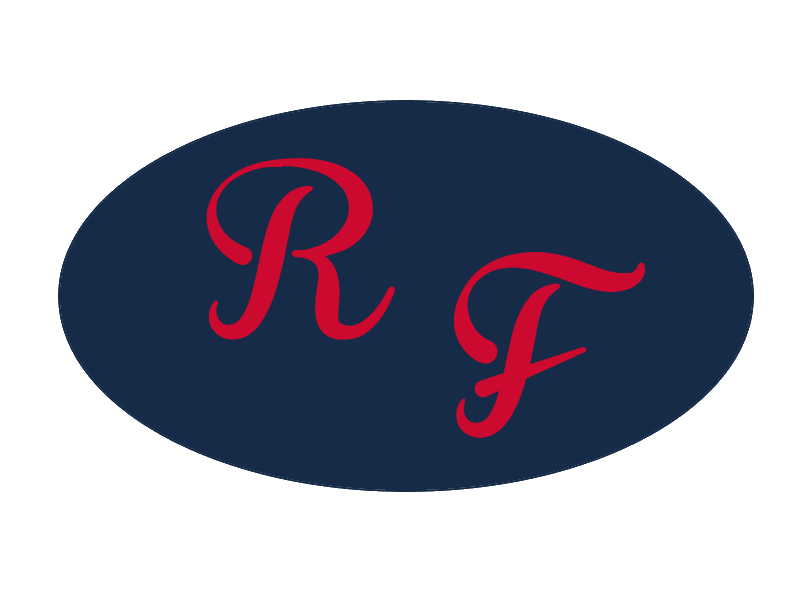Picture Question
Moderator: Rebel Security
You need to have the images stored on a third party site such as photobucket.com or imageshack.us, or on your own website.
Copy the url of the picture, which will looks something like this:
Code:
www.yourdomain.com/yourpicture.jpeg
Copy this into the message here and then select it so that all the text goes blue and then click on the Img box at the top of the post . That will wrap the line in image tags and your picture should be displayed.
Thanks,
RushB
Copy the url of the picture, which will looks something like this:
Code:
www.yourdomain.com/yourpicture.jpeg
Copy this into the message here and then select it so that all the text goes blue and then click on the Img box at the top of the post . That will wrap the line in image tags and your picture should be displayed.
Thanks,
RushB
"The trouble with our liberal friends is not that they're ignorant: It's just that they know so much that isn't so." - Ronald Reagan
- Redbluedude
- Rebel Starter

- Posts: 1222
- Joined: Wed Dec 28, 2005 8:16 pm
- Location: Memphis, TN
I use photobucket and get the pic from there. It's the easiest way, since they have the 'url' listed on the picture.
- 03rebs
- Moderator

- Posts: 328
- Joined: Tue Dec 07, 2004 12:43 pm
- Location: Chesterfield, VA (orig Hernando, MS)
One of the good things about photobucket.com is that once you register and upload a couple photos on their site, they give you the code needed to copy and paste the link to your post, etc., with little effort on your part.rewalters wrote:Thanks Guys, will give it a try.
Forward Rebels!